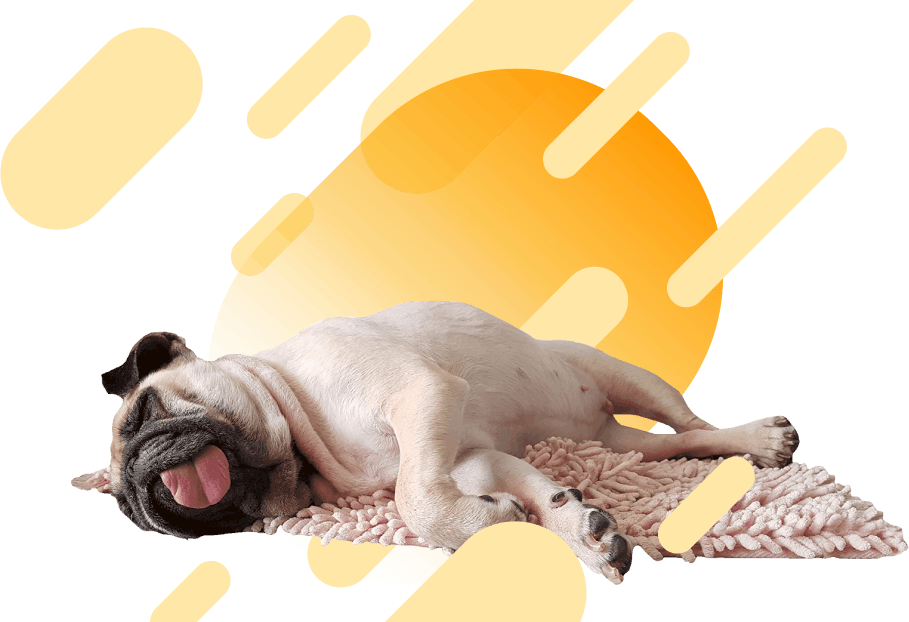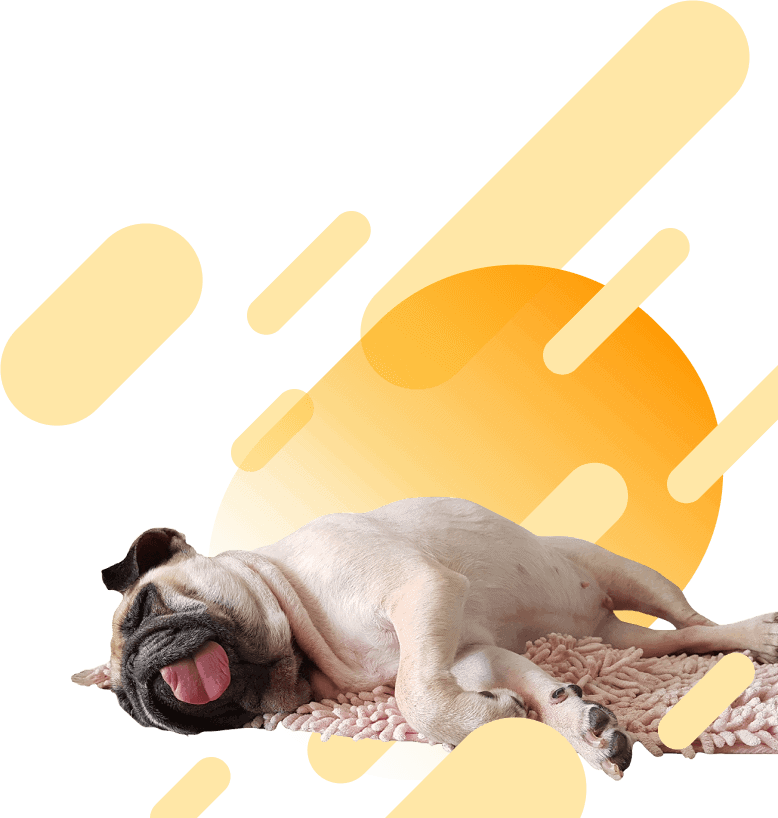Google Ads Report Explainer
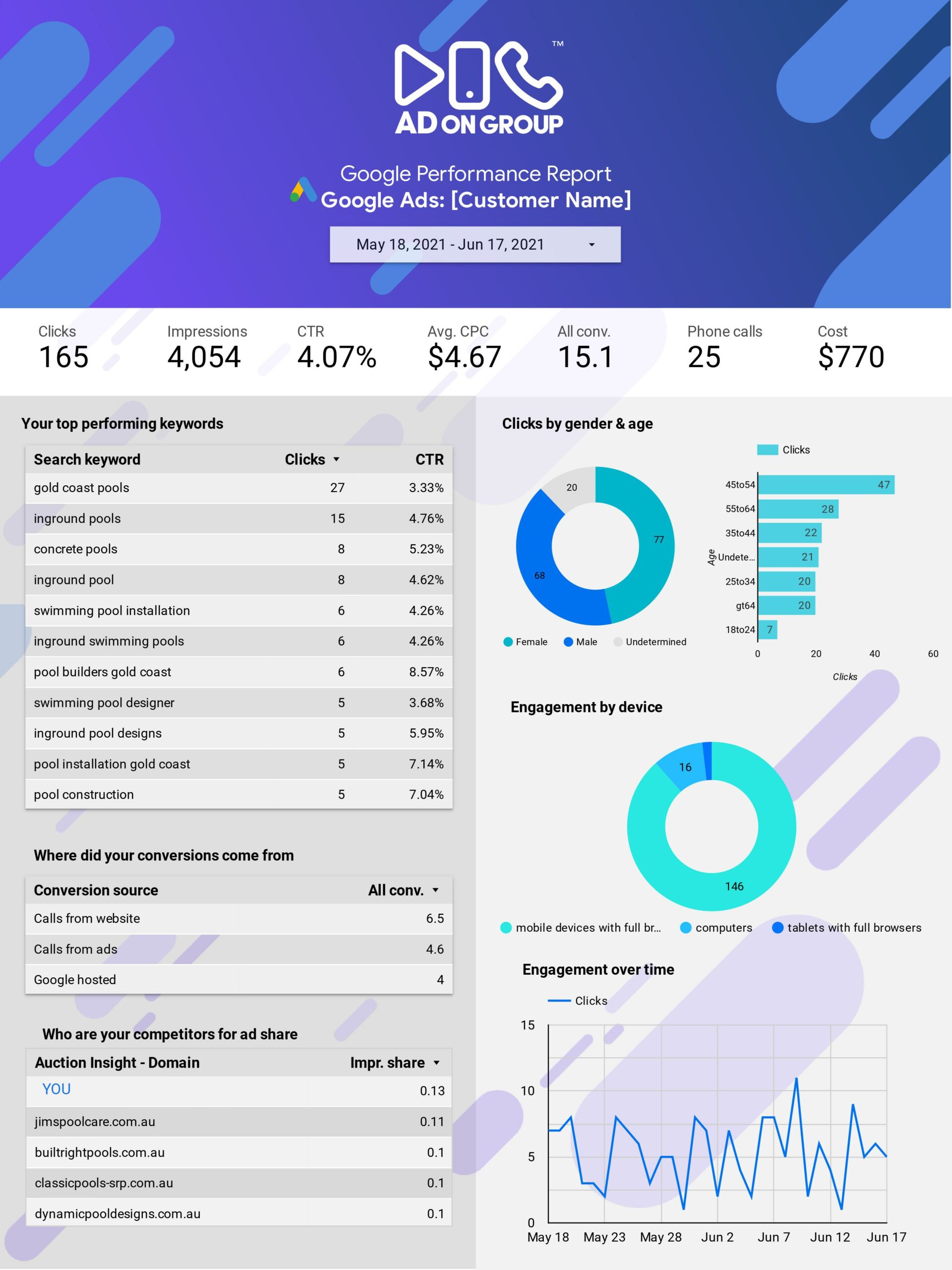
-
More
Close
The Google Ads account that this report covers.
-
More
Close
The date range covered by the report
-
More
Close
Clicks
When someone clicks your ad, for example on the blue headline or phone number of a text ad, Google Ads counts that as a click.
-
More
Close
Impressions
How often your ad is shown. An impression is counted each time your ad is shown on a search result page or other site on the Google Network.
-
More
Close
Clickthrough Rate (CTR)
A ratio showing how often people who see your ad end up clicking it. Click-through rate (CTR) can be used to gauge how well your keywords and ads are performing. The average click-through rate in Google Ads across all industries is 3.17% for search and 0.46% for display (WordStream, 2021).
-
More
Close
Cost-per-click (CPC)
The average amount that you've been charged for a click on your ad. Average cost-per-click (avg. CPC) is calculated by dividing the total cost of your clicks by the total number of clicks. Factors like your industry and competitors, selected keywords, bidding strategy, targeting criteria and your website all influence CPC.
-
More
Close
All Conversions
The total number of conversions that Google Ads measures for each conversion action set up in your account. All conversions may include actions taken on a website or landing page after clicking on an ad, direct calls via an ad, or local actions. This can give you a more accurate understanding of how users interact with your business and help you better calculate the effectiveness of your advertising. *Website conversions will only be tracked if Google Ads conversion tracking code is installed on the site.
-
More
Close
Phone calls
Phone calls are the number of times people clicked on a phone number displayed in an ad on a mobile device or manually dialed the Google forwarding number displayed in an ad on any device. Phone calls of a specified duration may also be counted as conversions.
-
More
Close
Cost
The sum of your spend on Google Ads during this period.
-
More
Close
This table features your top performing keywords. It details the keyword which triggered your ad to appear (ie. someone searching on Google for "Gold Coast Pools"), how many ad clicks it generated and the average clickthrough rate (CTR) for that keyword.
-
More
Close
Clicks by gender
A breakdown of all clicks generated by your ads according to gender (male, female or undetermined). Demographic information, such as age and gender, is derived from Google Account holder's settings or activity on Google properties. In addition, some sites might provide Google with demographic information that people share on certain websites, such as social networking sites.
-
More
Close
Clicks by age
A breakdown of all clicks generated by your ads according to age group. Demographic information, such as age and gender, is derived from Google Account holder's settings or activity on Google properties. In addition, some sites might provide Google with demographic information that people share on certain websites, such as social networking sites.
-
More
Close
Clicks by device
A breakdown of all clicks generated by your ads according to what device they were using at the time (mobile device, computers or tablets).
-
More
Close
This table provides a breakdown of conversions generated by your ads. The source of the conversion may include an action taken on a website (calling from a website, completing a website contact form), direct calls or Google hosted conversions. Google hosted conversions are local actions, often via Google Maps, and may include clicks-to-call, requests for directions, and shares.
-
More
Close
This table shows the number of clicks your ads generated over the specified time period. It is normal to see fluctuations in engagement depending on the day, hour and the ad schedule.